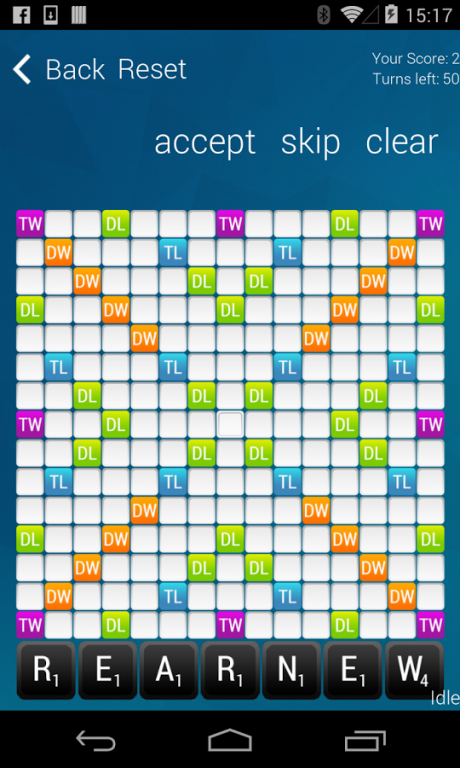Scrggle 1.0.1
Free Version
Publisher Description
Scrggle combines the worlds two most popular word games, scrabble and boggle, into a single strategic multi-player game.
Connect with your friends on Facebook, and enter into a unique two board gaming experience:
1. First fill your scrabble letter bank by selecting words on a boggle-like board. When you have selected 7 letters in this way, you will automatically be taken to a scrabble-like board
2. On the scrabble board, use your selected letter bank to score as many points as possible to beat your opponent
As you will see, this combination of boggle and scrabble game play, will require a lot more strategic thinking than traditional word games - which is why we have dubbed our game the "chess" of word games!
If you, like us, love word games like scrabble, then you have also experienced the tedious repetitions of the same 2 and 3 letter words in the game. In fact, the most successful scrabble players know all these short words by heart. In scrggle we have added all the word richness of Boggle - another word game favorite - completely removing the "short letter problem from the game". As a result we have created a strategic and exciting new scrabble-like game variant. Try it to believe it!
About Scrggle
Scrggle is a free app for Android published in the Board list of apps, part of Games & Entertainment.
The company that develops Scrggle is Softmobile. The latest version released by its developer is 1.0.1.
To install Scrggle on your Android device, just click the green Continue To App button above to start the installation process. The app is listed on our website since 2014-03-18 and was downloaded 51 times. We have already checked if the download link is safe, however for your own protection we recommend that you scan the downloaded app with your antivirus. Your antivirus may detect the Scrggle as malware as malware if the download link to com.scrggle.client is broken.
How to install Scrggle on your Android device:
- Click on the Continue To App button on our website. This will redirect you to Google Play.
- Once the Scrggle is shown in the Google Play listing of your Android device, you can start its download and installation. Tap on the Install button located below the search bar and to the right of the app icon.
- A pop-up window with the permissions required by Scrggle will be shown. Click on Accept to continue the process.
- Scrggle will be downloaded onto your device, displaying a progress. Once the download completes, the installation will start and you'll get a notification after the installation is finished.